Frequently Asked Questions
Please let us know if you have any other questions that we haven't answered
What if I have trouble signing Up?
Our signup process should be very smooth and seamless. If you have trouble check your incoming email for verification. If you did not receive an email, please try signing up again. If the problem persists, please contact us at [email protected]
How do I begin a conflict resolution conversation?
Once you have downloaded the RSLV app, signup and follow the steps. Once signed up, you can now invite someone by clicking on the blue dot with the +sign in the bottom right of the App. Define the issue and add the person's email address. Then click "start Immediately" or "Schedule" You also have the option to choose a location in maps or click the box that says "Session on devices" (not in person). Your party will receive an email with the request and must respond to the request. When they respond the session will move to "Sessions" in the App. When you have clicked ready, you can begin your 8-step conflict resoluti8on process. Remember you can type or click the microphone button and speak what you wish to say. If you are face to face with your party, you can speak to them directly and just follow the 8-step as a guide.
How do I respond to a request for a conversation?
You should receive a notification of the request for a session. If you have not, please check that your notifications are turned on. Once you have responded and clicked ready, your party will receive the notification and the process can begin.
Why am I not getting a notification when someone wants to begin a conversation with me?
Turn on your notification tab in the RSLV App.
3) Disclaimer
The materials on RSLV App's website are provided "as is". RSLV App makes no warranties, expressed or implied, and hereby disclaims and negates all other warranties, including without limitation, implied warranties or conditions of merchantability, fitness for a particular purpose, or non-infringement of intellectual property or other violation of rights. Further, RSLV App does not warrant or make any representation concerning the accuracy, likely results, or reliability of the use of the materials on its Internet website or otherwise relating to such materials or on any sites linked to this site.
4) Limitations
In no event shall RSLV App or its entities be liable for any damages (including, without limitation, damages for loss of data) arising out of the use or inability to use RSLV App, even if RSLV App or an RSLV App authorized representative has been notified orally or in writing of the possibility of such damage. Because some jurisdictions do not allow limitations on implied warranties, or limitations of liability for consequential or incidental damages, these limitations may not apply to you.
Can I use RSLV with my children?
Absolutely! These steps are designed to help children learn basic communication skills and have better and healthier relationships earlier in life. RSLV is designed to work in almost any environment. Go ahead give it a try at work with a co-worker, at home with your spouse, sibling, or your pet (just kidding here.)
How do I change the color of my RSLV App profile?
Click on settings then click on "Color Scheme: you have 3 options, blue, white with black or pink with white. Enjoy customizing your own RSLV App.
5) Revisions and Errata
The materials appearing on the RSLV App website could include technical, typographical, or photographic errors. RSLV App does not warrant complete accuracy or completeness. RSLV App may make changes to the material contained on its website or on its app at any time without notice. RSLV App does not, however, make any commitment to update the materials.
6) Site Terms of Use Modifications
RSLV App may revise these terms of use at any time without notice. By using this RSLV App and its website you are agreeing to be bound by the then current version of these Terms and conditions of Use.
What if I don't like the counselor I have been in touch with?
You always have the option to choose a different Counselor. Not all personalities mesh well together. Please feel free to call in or click and make another choice.
rslvapp.com - All Rights Reserved - Terms & Conditions - Privacy Policy