
My Blog
Tips, Resources, and Strategies for High School Science
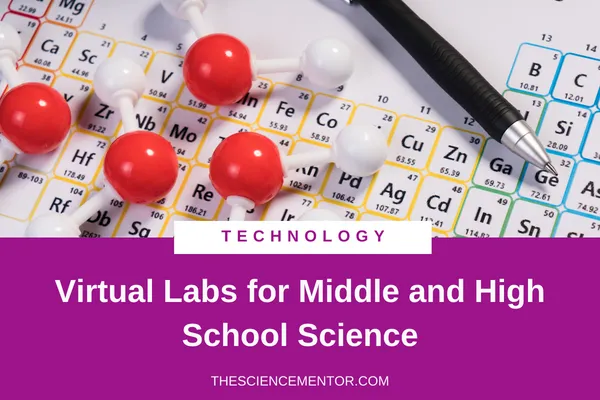
Virtual Labs for Middle and High School Science
Virtual secondary science labs that your students will love!
There're a lot more remote activities and simulations now than just a few years ago. And that number is only growing. Take a moment to explore 4 of my favorite and free virtual labs for middle and high school science (well, free at the time I wrote this), plus a few more!
PhET
PhET is an all-time favorite for virtual science labs! It’s great for middle and high school science. And has sims for concepts in biology, chemistry, and physics.
I used PhETs
to animate a hard to visualize concept like the movement of particles due to kinetic energy
as guided questioning or inquiry, prompting students with a leading question
as plan it yourself type of investigations, where they choose a question or are provided a question, then develop a way to investigate it

I use the Energy Forms and Changes simulation to introduce specific heat. And recently updated it for use as an end-of-year activity for review.
The Concord Consortium
I use the Consortium as much as I use PhET. Like PhET, this one has simulations for biology, chemistry, and physics. A few modifications turns these simulations into great virtual science labs.
My kids love them. And they provide a fun switch-up from the PhET. Even I can get bored with using the same sim all the time!
Another thing I like about Consortium is that many of the same concepts covered in PhET are covered here. For example, if I use the Concord Diffusion and Molecular Mass simulation, and my students don’t quite understand, then I can use a PhET as part of a reinforcement or reteach.

ChemCollective
I’ve mentioned this one to a few of my colleagues in the past...without a positive response! While this one looks complicated, it really only needs a little time on the front end to understand how to use it. And once I put that in, ChemCollective quickly became one of my favs!
Students have an actual workspace, where they can move around equipment and chemicals. In the brick and mortar, I displayed my screen and students followed my steps to complete the first trial. Then, some would be off on their own for the second and third trial or helping others.
Using this remote, I shared the link with them first, then shared my screen. This allowed them to follow along as I completed the first trial. I also demonstrated how to write the data in the data tables.
PRO TIP: Make a video of the steps to complete the first trial before class. The link can be added to the breakout rooms as a quick review if needed.

Identifying the Unknown Metal (Metals Density Problem) Virtual Lab in ChemCollective!
Physics Aviary
As you can probably tell by the name, this one is just for my physics folks! I know y’all are there! There’s a list of online labs, from standards through to AP. And some of the labs have resources attached, such as a full PowerPoint that guide students through the entire investigation!

Identifying the Circular Force Virtual Lab in Physics Aviary!
I follow the same processes I shared with ChemCollective whenever using Physics Aviary. What I really love about this resource is that it’s super easy to collect data! Changing the variables creates different investigations around the same concepts.
A Few More Virtual Science Labs
Here are a few more virtual science labs, online simulations, and games for middle school or high school science. Some free and some with a fee.
AACT (American Association of Chemistry Teachers) simulations
Molecular Workbench (also a part of the Concord Consortium!)
CK-12 had great Physics and Chemistry Simulations
WISC-Online, select Science in the side menu for multiple subject areas!
Gizmos by ExploreLearning, a classic!
SimBucket Science and ChemThink, both by PBS Learning
goREACT is an interactive for introducing the products of reactions. It can be a bit tricky, so I always provide specific combinations when using this one.
pTable is not a game, but is, in my opinion, the best online Periodic Table!
The Physics Classroom has several online sims, including a ton of other resources.
Conducting Virtual Labs
If you haven’t read 5 Tips for Virtual High School Science Labs, then head on over there and check that out. I shared how I use the 5 steps listed below to turn a simulation, or sim, into a virtual lab experience.
Start with a scenario, and pose a question.
Share your screen and model each step of the lab
Use a common document for lab results, such as Google Docs, Kami Sheet, Classkick
Bring it all together with class data - an important step that’s often skipped (even by me!)
Make them write it out! State a conclusion and justify with data.
These steps work in the in-person classroom or remote setting. And, can be adapted to work with the resources you have to use with your students.
All Rights Reserved 2023 - TheScienceMentor.com - Terms & Conditions